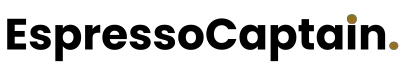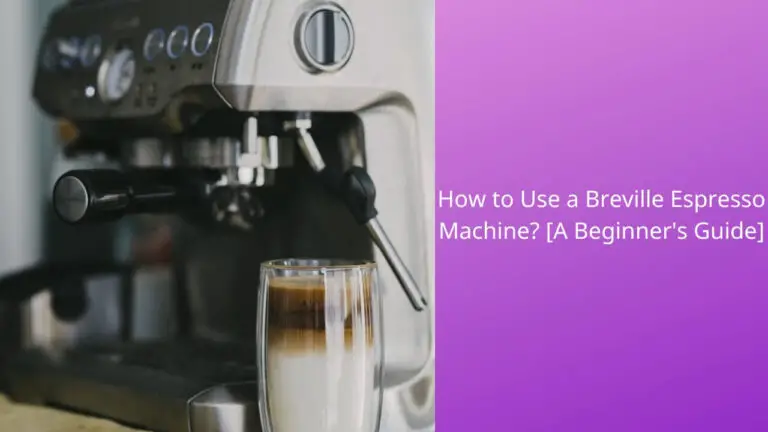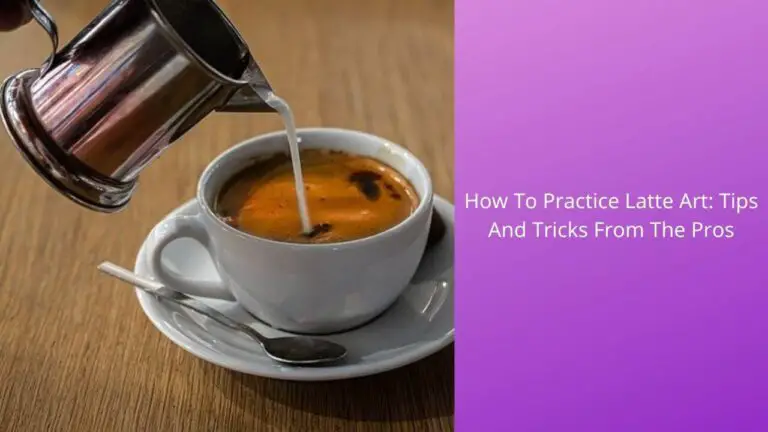How To Reset A Breville Espresso (Barista Express) Machine
If you own a Breville espresso machine, there may come a time when you need to reset it. But when is it actually necessary to reset your machine? Understanding when to reset your Breville espresso machine is the first step in the process.
When Is It Time To Reset Your Breville Espresso Machine?
Understanding When to Reset Your Breville Espresso Machine
Resetting your Breville espresso machine is typically done when you encounter issues such as slow brewing, low water pressure, or inconsistent shot volume. These problems can indicate that your machine’s settings may have been inadvertently changed or that there is a build-up of mineral deposits in the internals of the machine. By resetting the machine, you can revert it back to its factory settings and resolve any underlying issues.
How To Reset Each Breville Espresso Machine Model
Breville Barista Express
To reset your Breville Barista Express, start by turning off the machine. Press and hold the 1 cup and 5 seconds buttons simultaneously, then turn the machine back on. Continue to hold the buttons until the machine beeps and resets to its default settings.
Breville Barista Pro
To perform a factory reset on the Breville Barista Pro, turn off the machine and remove the water tank. Press and hold the 1 cup and 2 cup buttons simultaneously, then turn the machine back on. Keep holding the buttons until the machine emits a beep and resets.
Breville Barista Touch
To reset your Breville Barista Touch, start by turning off the machine. Press and hold the program button, then turn the machine back on. Continue holding the program button until the machine beeps and resets to its default settings.
Breville Bambino Plus
To reset the Breville Bambino Plus, start by turning off the machine. Press and hold the 1 cup button while turning the machine back on. Keep holding the 1 cup button until the machine beeps and resets itself.
Breville Oracle
If you want to reset your Breville Oracle, begin by turning off the machine. Press and hold the 1 cup and 2 cup buttons simultaneously, then turn the machine back on. Keep holding the buttons until the machine emits a beep and resets.
Breville Oracle Touch
To reset your Breville Oracle Touch, start by turning off the machine. Press and hold the program button, then turn the machine back on. Continue holding the program button until the machine beeps and resets to its default settings.
Breville Dual Boiler
To reset the Breville Dual Boiler, begin by turning off the machine. Press and hold the program button, then turn the machine back on. Keep holding the program button until the machine beeps and resets itself.
Breville Precision Brewer
If you want to reset your Breville Precision Brewer, start by turning off the machine. Press and hold the program button, then turn the machine back on. Continue holding the program button until the machine beeps and resets to its default settings.
How Often Should You Reset A Breville Espresso Machine?
The frequency at which you should reset your Breville espresso machine depends on factors such as usage and water quality. In general, performing a reset every few months or when you notice any issues with the machine’s performance is recommended. Regular cleaning and maintenance, including descaling, can also help prevent the need for frequent resets.
Why Doesn’t The “Clean Me” Light Go Off?
If the “Clean Me” light on your Breville espresso machine doesn’t turn off after a cleaning cycle, it could indicate that the machine wasn’t properly cleaned or that there is a malfunction. To resolve this, ensure that you correctly follow the cleaning process outlined in the machine’s manual and use the recommended cleaning tablet or solution. If the light still doesn’t go off, contact Breville customer support for further assistance.
How To Run A Cleaning Cycle On A Breville Espresso Machine
To run a cleaning cycle on your Breville espresso machine, start by ensuring the water tank is filled with the cleaning solution or water mixed with descaling solution. Press and hold the “clean” button or program button, then turn the machine on. The machine will begin the cleaning process, which usually involves flushing the internal components and dispelling the solution. Follow the prompts on the machine’s display and rinse the machine thoroughly afterward before using it to brew espresso.
How Often Should You Clean Your Breville Espresso Machine?
Cleaning your Breville espresso machine regularly is essential to maintain its performance and longevity. It is recommended to perform a deep clean every 2-3 months, depending on usage and water quality. Additionally, routine cleaning tasks such as emptying and rinsing the drip tray, wiping the exterior, and cleaning the portafilter and filter basket should be done after each use to prevent the build-up of coffee residues and oils.
Conclusion
Resetting a Breville espresso machine can help resolve performance issues and ensure it operates at its best. Understanding when to reset and how to perform the reset process for your specific machine model is crucial. Regular maintenance, including cleaning, descaling, and following the manufacturer’s recommendations, will contribute to a great espresso experience with your Breville machine.
Q: How do I reset my Breville Espresso Machine?
A: To reset your Breville Espresso Machine, you can perform a factory reset. This will restore your machine to its default settings.
Q: What is a factory reset?
A: A factory reset is a process that restores the original settings of your Breville Espresso Machine. It is useful when you want to start fresh or if you are experiencing issues with your machine.
Q: How can I reset my Breville Barista Express?
A: To reset your Breville Barista Express, you can follow these instructions: 1. Ensure the machine is turned off. 2. Press and hold the Program button. 3. While holding the Program button, press the Power button to turn it on. 4. Continue holding the Program button until the LCD screen displays “Factory Reset Mode”. 5. Release the Program button and wait for the machine to reset. 6. Once the machine has reset, it will return to the default settings.
Q: Can I reset my Breville Barista Pro?
A: Yes, you can reset your Breville Barista Pro using the same method as the Breville Barista Express. Simply follow the instructions mentioned above.
Q: How do I reset my Breville Oracle Touch?
A: To reset your Breville Oracle Touch, you can follow the same steps as resetting the Breville Barista Express.
Q: What should I do if my Breville Espresso Machine is not functioning properly?
A: If your Breville Espresso Machine is not functioning properly, performing a factory reset can often resolve common issues. Make sure to consult your user manual for specific instructions.
Q: How often should I clean my Breville Espresso Machine?
A: It is recommended to clean your Breville Espresso Machine regularly to maintain its performance. The frequency of cleaning will depend on your usage, but it is generally advised to clean the machine every few weeks.
Q: How do I know when it’s time to descale my Breville Espresso Machine?
A: Your Breville Espresso Machine will typically have a clean light indicator that will illuminate when it’s time to descale. Refer to your user manual for specific instructions on descaling your machine.
Q: How can I reset the water temperature settings on my Breville Espresso Machine?
A: Unfortunately, you cannot reset the water temperature settings on every Breville Espresso Machine. The temperature is usually pre-set and cannot be changed by the user.
Q: How do I reset the shot volume on my Breville Espresso Machine?
A: To reset the shot volume on your Breville Espresso Machine, you can follow these steps:
1. Press and hold the Program button.
2. While holding the Program button, press the Power button to turn it on.
3. Continue holding the Program button until the desired shot volume is displayed on the LCD screen.
4. Release the Program button to save the new shot volume.
Q: Where can I find the reset instructions for my Breville Espresso Machine?
A: The reset instructions for your Breville Espresso Machine can usually be found in the user manual that came with your machine. If you’ve misplaced the manual, you can often find electronic versions on the Breville website or contact their customer support for assistance.
References
Breville Support Center: How to Reset a Breville Barista Product – https://www.breville.com/us/en/support/